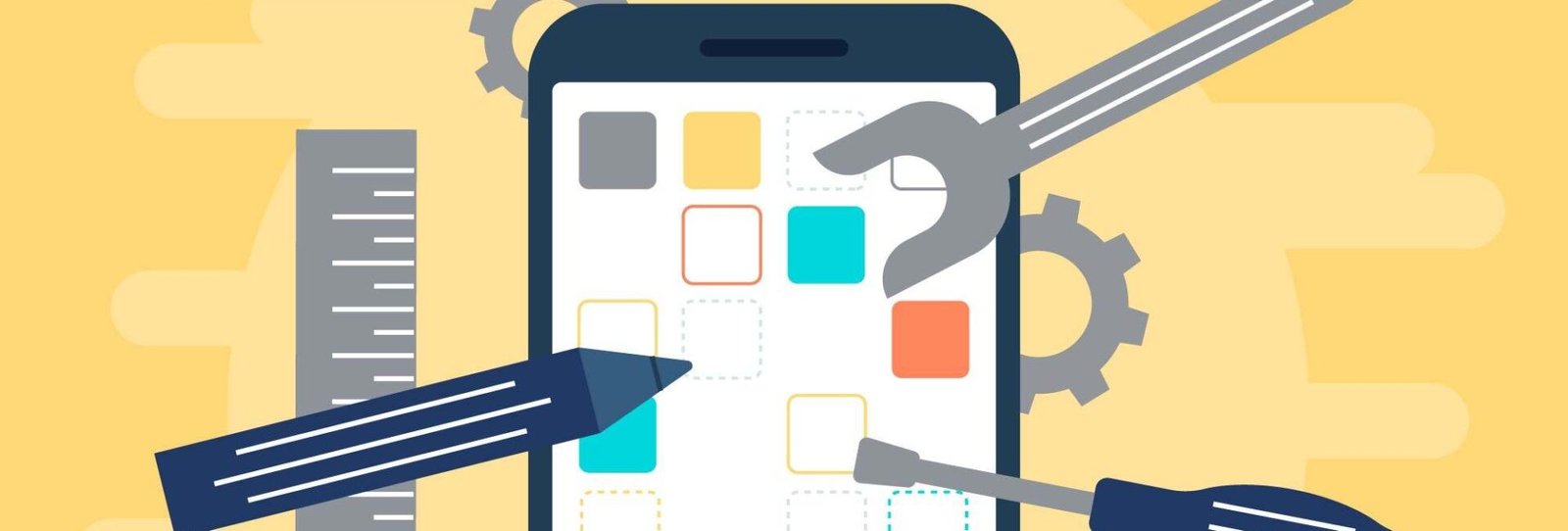
Introduction
The world of mobile apps has exploded in recent years, with 2025 shaping up to be yet another landmark year for innovation in app development. Whether you’re an entrepreneur with the next big idea or a business looking to streamline operations through a custom app, understanding the real cost of hiring an app developer in 2025 is more important than ever. Gone are the days when you could build a basic app on a shoestring budget and hope for massive downloads. Today, users expect seamless performance, gorgeous design, and cutting-edge features. All of that comes at a price—but what exactly is that price?
In this updated guide, we’ll unpack every major cost factor involved in hiring an app developer today. Think of this as your go-to resource for budgeting, planning, and ultimately launching your mobile application the smart way. We’ll dive into the true costs across regions, types of developers, app complexity, and even those sneaky hidden fees no one talks about until it’s too late.
Why should you care? Hiring an app developer without knowing the real financial commitment is like trying to build a house without blueprints. Spoiler alert: It doesn’t end well. This guide will help you avoid those costly mistakes, negotiate better deals, and build the app of your dreams without blowing your entire marketing budget in the first week.
Let’s break it down, starting with the factors that influence how much you’ll need to spend.
What Factors Influence App Development Costs in 2025?
App development is not a “one-price-fits-all” service. The real cost can vary wildly depending on multiple factors, each of which can increase or decrease your final bill. Let’s break down the core elements that shape the cost of hiring an app developer in 2025:
1. Project Complexity
This one’s a biggie. A simple to-do list app costs far less than a fully-featured social media platform. Why? Because complexity dictates everything from the number of development hours to the tech stack used. The more complex your app, the more specialists you’ll need (think UI/UX designers, back-end engineers, QA testers), and that means more cash out of pocket.
Here’s a quick example:
App TypeEstimated Cost (USD)
Simple Utility App $10,000 – $30,000
Social Networking App $80,000 – $200,000+
Enterprise SaaS Platform $150,000 – $500,000+
2. Platform (iOS, Android, or Cross-Platform)
Are you targeting iPhone users, Android users, or both? Native apps (built specifically for one platform) typically provide better performance, but they also cost more because they require two separate builds. Cross-platform solutions like Flutter or React Native can help cut costs, but there may be trade-offs in performance or design flexibility.
3. Development Team Location
Where your developers are based plays a huge role in how much you’ll pay. A senior app developer in San Francisco can charge upwards of $150/hour, while a talented developer in Eastern Europe or Southeast Asia might only charge $30/hour.
4. App Features and Functionality
- Login and User Authentication
- Payment Gateway Integration
- Real-Time Chat
- GPS and Location Tracking
- Push Notifications
- Third-party API Integrations
- Machine Learning Features
Every additional feature requires more time, more testing, and usually, more specialized expertise.
Bottom line? The more bells and whistles, the more your app will cost.
Types of App Developers You Can Hire
When it’s time to build your app, you’ll be faced with a big decision: who’s going to build it? Your choice here will massively impact the final cost—not just in dollar terms, but in terms of time, quality, and scalability. Let’s break down your options:
1. Freelancers
Freelancers are often the go-to for startups or smaller projects, primarily because of cost. You can hire freelancers from platforms like Upwork, Freelancer, or Fiverr. They offer flexibility and often specialize in specific niches.
- Pros: Lower cost, specialized expertise, flexible contracts.
- Cons: Lack of scalability, harder to manage, quality can be inconsistent.
2. In-House Developers
Hiring in-house is great if you’re planning on maintaining or expanding the app continuously. You’ll have more control over the development process, better collaboration, and a long-term commitment.
- Pros: High control, consistent communication, dedicated team.
- Cons: High fixed salary costs, overhead expenses, longer onboarding.
3. Development Agencies
Agencies provide a complete team: project managers, designers, developers, and testers. They’re best suited for complex apps or when quality is non-negotiable.
- Pros: End-to-end service, project management, scalability.
- Cons: More expensive, less flexibility on scope changes.
Here’s a quick table for comparison:
TypeEstimated Cost (USD)Best For
Freelancer $15,000 – $100,000 MVPs, simple projects
In-House $80,000+/year (per dev) Long-term internal company apps
Agency $50,000 – $500,000+ Complex, feature-rich applications
Choosing the right type depends on your budget, goals, and long-term vision for the app.
Cost Breakdown by Region
If you’re wondering why developers in some countries charge more than others, the answer often comes down to the cost of living and local market conditions. Let’s look at how rates vary by region in 2025:
1. North America (USA, Canada)
- Hourly Rates: $100 – $250+
- Typical Projects: High-end corporate apps, funded startups.
- Why So Expensive?: High demand, high salaries, and living costs.
2. Europe (UK, Germany, Eastern Europe)
- Hourly Rates: $40 – $150
- Western Europe: Similar pricing to North America for premium developers.
- Eastern Europe (Poland, Ukraine, Romania): $30 – $70 per hour, with excellent talent.
3. Asia (India, Pakistan, Philippines, Vietnam)
- Hourly Rates: $15 – $50
- Best For: Startups, MVPs, and cost-conscious founders.
- Caveats: You’ll find gems and disasters alike—vet carefully.
4. Other Markets (Africa, Latin America)
- Hourly Rates: $20 – $60
- Emerging Tech Hubs: Nigeria, Brazil, Argentina.
- Quality: Improving rapidly, with competitive prices.
Here’s a regional cost table for clarity:
RegionHourly Rate (USD)
North America $100 – $250+
Western Europe $80 – $180
Eastern Europe $30 – $70
Asia $15 – $50
Latin America $20 – $60
Knowing this will help you balance cost with quality, depending on where you source your developers from.
Cost Breakdown by App Type
Different types of apps require different levels of effort, resources, and of course—money. Understanding these distinctions will help you plan your budget more effectively.
1. Simple Apps
- Examples: Calculator, Flashlight, Basic Task Manager.
- Typical Cost: $10,000 – $30,000.
- Development Time: 1-3 months.
2. Medium Complexity Apps
- Examples: Social Media App, E-commerce App, Marketplace.
- Typical Cost: $40,000 – $150,000.
- Development Time: 3-6 months.
3. Complex/Enterprise Apps
- Examples: Financial platforms, SaaS tools, and Healthcare systems.
- Typical Cost: $150,000 – $500,000+.
- Development Time: 6-12+ months.
Think carefully about your target audience and necessary features before defining your app’s category—over-building is a classic budget-killer for startups.
Freelancers vs. Agencies vs. In-House: Which is Best for You?
When it comes to building your dream app, choosing the right development partner is half the battle. Let’s break down the pros and cons of hiring freelancers, agencies, or an in-house team, so you can make an informed decision.
Freelancers
Freelancers are usually independent contractors who specialize in particular aspects of app development—front-end, back-end, UI/UX, or even just coding logic. They can be a great choice for small-scale projects or specific tasks within a larger development roadmap.
Pros of Freelancers:
- Cost-Effective: Freelancers often charge significantly less than agencies.
- Specialization: Need an expert just for backend development? Hire one freelancer for that specific role.
- Flexibility: You can hire freelancers on a project basis, saving you from long-term commitments.
Cons of Freelancers:
- Coordination Challenges: Working with multiple freelancers can quickly become a project management nightmare.
- Quality Variance: Since freelancers work solo, their skills and professionalism can vary widely.
- Reliability Risks: Some may ghost midway through a project, leaving you scrambling.
Development Agencies
Agencies are professional firms that offer an end-to-end solution, complete with project managers, developers, testers, and sometimes even marketers.
Pros of Agencies:
- All-in-One: Agencies take full responsibility, from planning to post-launch maintenance.
- Accountability: Contracts and formal structures typically protect clients.
- Faster Delivery: Multiple experts working simultaneously often mean quicker turnaround.
Cons of Agencies:
- Higher Cost: Agencies have overheads and will often charge a premium.
- Rigid Processes: Changing project scope mid-way can be complicated or expensive.
- Less Personalization: Larger agencies might give more attention to higher-paying clients.
In-House Teams
Building your own in-house team makes sense if the app will be a core part of your business operations or if you foresee continuous iterations post-launch.
Pros of In-House Teams:
- Full Control: Direct oversight of every element of the project.
- Deep Product Knowledge: They work solely on your project, improving product understanding.
- Team Cohesion: Better communication and synergy as your business grows.
Cons of In-House Teams:
- High Costs: Salaries, benefits, workspace, and ongoing HR commitments.
- Hiring Challenges: Finding good developers takes time and expertise.
- Scaling Difficulties: Expanding an in-house team can take months.
Which Is Right for You?
- For MVPs or low-budget startups? Go with freelancers or a small agency.
- For funded startups or growing businesses? Agencies provide efficiency and scalability.
- For long-term, large-scale projects? Consider building an in-house team.
Ultimately, the “best” choice depends on your goals, budget, and timeline. Choosing the right model could save you not just thousands of dollars but also months of frustration.
Hourly Rates of App Developers in 2025
Understanding hourly rates helps you predict how much a full project might ultimately cost, especially if you’re considering hiring developers on a per-hour basis. Hourly rates can vary significantly based on expertise, region, and the type of developer.
1. Freelancers’ Hourly Rates
Freelancers typically fall into three categories based on experience:
Experience LevelHourly Rate (USD)
Junior $15 – $40
Mid-Level $40 – $80
Senior $80 – $150
Junior freelancers might be a good fit for simpler coding tasks, while seniors are often hired for specialized features, architecture decisions, or project leadership roles.
2. Agency Developers’ Hourly Rates
Agencies generally employ mid to senior-level developers and charge accordingly:
RegionHourly Rate (USD)
North America $120 – $250
Western Europe $100 – $200
Eastern Europe $50 – $100
Asia $25 – $75
Why the premium? Agencies often provide project managers, quality control, and end-to-end service.
3. Specialized Developers
Specialists (like AI/ML engineers or blockchain developers) command a premium due to the complexity and demand for their skills:
SpecializationHourly Rate (USD)
Machine Learning Developer $100 – $250
Blockchain Developer $120 – $300
Augmented Reality (AR) $90 – $250
Hiring specialists makes sense for feature-heavy apps or those in emerging tech sectors.
Quick Tip: If budget’s tight, consider hiring a mid-level developer supported by part-time specialists for high-tech components.
Fixed Cost vs. Hourly Billing: What Should You Choose?
One of the first decisions you’ll make when hiring an app developer or agency is whether to pay by the hour or agree to a fixed project price. Each model has its pros and cons, and the right choice depends largely on your project’s scope and certainty.
Fixed Cost Model
Best For:
- Well-defined projects with clear scope and features.
- Startups that need predictable costs.
- MVPs (Minimum Viable Products) with short-term goals.
Advantages:
- Predictability: You know what you’ll pay upfront.
- No Surprises: Changes to the scope mean a new agreement.
- Easier Budgeting: Perfect for tight or limited budgets.
Disadvantages:
- Less Flexibility: You’ll pay extra for any scope creep or changes.
- Potential Corners Cut: Developers might rush features to protect their margins.
Hourly Billing Model
Best For:
- Projects that may evolve over time.
- Businesses open to iterative development.
- Advanced features that require exploratory research or experimentation.
Advantages:
- Flexibility: You can change features or priorities without legal hassles.
- Transparent Tracking: Pay only for the work done.
- No Limitations on Revisions: Perfect for creative, evolving projects.
Disadvantages:
- Cost Uncertainty: The final bill could be more than expected.
- Requires Active Management: You need to stay engaged to ensure efficient use of time.
Pro Tip: For most startups building MVPs, the fixed cost works better. For feature-rich, iterative development, go with hourly but set weekly or monthly caps for better budget control.
Hidden Costs You Shouldn’t Ignore
Hiring an app developer is only part of the total expense. Many businesses budget for coding but forget about the hidden costs that can derail a project later on. Let’s shine a light on those lesser-known expenses:
1. Maintenance Costs
Once your app is live, you’ll need regular updates to fix bugs, maintain compatibility with new OS versions, or roll out new features. Maintenance can add 15-20% of the original development cost annually.
2. Updates and Feature Expansions
The first launch is often just the beginning. User feedback will drive new features, integrations, or UI adjustments. These updates often add another $5,000 – $50,000+ per iteration, depending on complexity.
3. Marketing and Launch Expenses
- App Store Fees: $99/year for Apple, $25 one-time for Google Play.
- App Marketing: Paid ads, influencer promotions, and social media campaigns can easily exceed $10,000+.
- Landing Pages & Websites: If you want a dedicated web presence for your app.
4. Infrastructure Costs
- Backend Servers (AWS, Google Cloud, etc.): Expect $100 – $1,000+ monthly depending on usage.
- Third-Party Services: Email APIs, payment processors, analytics tools—all add up.
5. Legal and Compliance Fees
- GDPR, HIPAA Compliance (if applicable): Extra development and legal costs.
- Privacy Policies and Terms of Use: Professional legal services might charge $500 – $2,000.
Ignoring these costs is like buying a car but forgetting about gas, insurance, and maintenance. Plan accordingly, and you’ll avoid unpleasant surprises later.
How to Budget for Your App Development Project
Budgeting for an app isn’t just about having a rough estimate—it’s about preparing for everything from the initial build to the marketing and scaling phases. Let’s walk through the essential steps to build a rock-solid app development budget in 2025.
1. Start with Scope Definition
The clearer you are about what your app does, the more accurate your cost projections will be. Start by answering these questions:
- What’s the primary purpose of the app?
- What platforms will you target (iOS, Android, both)?
- What core features are non-negotiable?
- What advanced features would be “nice to have”?
Creating a Product Requirement Document (PRD) can save you thousands in misunderstandings and scope creep later.
2. Research Market Rates
Before hiring anyone, research prevailing rates in the regions you’re targeting. Use platforms like Clutch, Upwork, and GoodFirms to get a realistic sense of what developers charge in 2025.
3. Allocate for Contingencies
Even the best-laid plans can go off track. Smart founders always reserve at least 15-25% of their total budget as a contingency fund to cover unexpected costs, additional features, or extended timelines.
4. Include Post-Launch Costs
As we mentioned earlier, post-launch maintenance, updates, and marketing aren’t optional—they’re necessary. Plan for:
- Maintenance (15-20% of total build cost annually)
- Marketing (as much as or more than the app development cost)
- Future feature expansions
5. Use Budgeting Tools
Tools like Trello, Asana, and Jira don’t just help manage tasks—they help track milestones and related costs, providing real-time feedback on where your money is going.
6. Consult an Expert
If you’re entirely new to software development, consider hiring a tech consultant for an hour or two to help build your budget plan. It might cost you $200-$500 upfront, but it could save you tens of thousands later.
Pro Tip: Never, ever build your app budget assuming everything will go perfectly. Plan for delays, unforeseen technical challenges, and late-stage feature requests. If you plan for the worst, you’ll usually land somewhere in the middle—which is a win in tech development.
Tips to Reduce App Development Costs Without Compromising Quality
Building a mobile app doesn’t have to drain your entire life savings. Smart entrepreneurs know how to keep costs low without sacrificing quality. Here are practical, battle-tested strategies to help you stretch every dollar in 2025.
1. Start with an MVP (Minimum Viable Product)
An MVP is a stripped-down version of your app that focuses only on the core features. It’s the cheapest, quickest way to get your idea in front of users and gather feedback before spending money on advanced features.
Benefits of MVP:
- Lower upfront costs
- Faster time to market
- Validate your idea before a big investment
For example, Instagram started as a basic photo-sharing app with just a handful of features. Today? It’s a billion-dollar platform.
2. Outsource Wisely
Hiring offshore developers from Eastern Europe, Southeast Asia, or Latin America can save you significant cash—if you vet them properly.
- Ask for a portfolio of past work.
- Check client testimonials.
- Start with a paid trial project before committing fully.
3. Use Pre-Built Solutions
Why reinvent the wheel? Thousands of pre-built components, templates, and frameworks can accelerate development.
- Firebase for backend infrastructure
- Stripe for payments
- Auth0 for authentication
- Chat APIs like SendBird or Twilio
Utilizing these ready-made solutions saves both time and development costs.
4. Prioritize Features Using MoSCoW
Moscow stands for:
- Must Have
- Should Have
- Could Have
- Won’t Have (for now)
Using this prioritization technique helps you focus on what’s truly essential for your first release and delay the “nice-to-have” features until you’ve validated your idea.
5. Communicate Clearly
Most expensive mistakes happen not because of bad developers, but because of unclear communication. Provide:
- Clear wireframes
- Written requirements
- Regular feedback during development
Pro Tip: You don’t always get what you pay for—but if you cut corners on clarity and planning, you’ll pay more in the long run.
Mistakes to Avoid When Hiring an App Developer
Hiring an app developer is a significant investment. Get it wrong, and you’re not just wasting money—you’re potentially jeopardizing your entire business idea. Let’s go over the most common pitfalls entrepreneurs make and how to avoid them.
1. Poorly Defined Requirements
This is mistake number one. If you don’t have a clear vision of what you want, how can you expect a developer to build it? Lack of specifics leads to misunderstandings, missed deadlines, and budget overruns.
How to Avoid It:
- Write down every feature, no matter how small.
- Create mockups or wireframes using tools like Figma or Balsamiq.
- Use project management tools to maintain a shared to-do list.
2. Ignoring Post-Launch Costs
We’ve already discussed post-launch costs—but many founders still ignore them or severely underestimate them.
Example Pitfall:
Building a $50,000 app, but allocating zero for marketing means no users—so what was the point?
Solution: Always treat marketing and maintenance as integral parts of your total app budget, not afterthoughts.
3. Hiring Solely Based on Low Cost
The cheapest option is rarely the best option. While hiring a $10/hour freelancer might save you money today, you might end up spending double or triple fixing mistakes later.
What to Do Instead:
- Focus on value, not just price.
- Check their portfolio and references.
- Pay a fair rate for skilled labor.
4. Not Owning Your Code
Imagine investing thousands of dollars only to find out you don’t own the app code—that’s a nightmare.
How to Avoid It:
- Ensure the contract gives you full ownership of the source code and intellectual property.
- Use platforms like GitHub or Bitbucket to store code securely with version control.
5. Poor Communication & Misaligned Expectations
Nothing derails a project faster than mismatched expectations.
Solution: Agree on:
- Milestones
- Deliverables
- Deadlines
- Payment schedules
Pro Tip: Consider weekly or bi-weekly video calls to stay in sync and solve issues early before they snowball.
Negotiating with App Developers: Best Practices
Negotiation isn’t just about getting a lower price—it’s about getting the best possible value for your money. Here’s how to negotiate like a pro when hiring app developers in 2025.
1. Come Prepared
Know what you need. Understand typical rates for the services you’re requesting. The more prepared you are, the stronger your negotiation position will be.
2. Don’t Just Focus on Price
Cheaper isn’t always better. If a developer offers a low price but cuts corners or lacks experience, it’ll cost you more in the long run. Focus on what you’re getting in return for the fee.
3. Use Milestones for Payment
Structure payments based on completed project milestones. This approach reduces your risk and ensures steady progress.
Example:
- 30% upfront (Project kick-off)
- 30% at MVP completion
- 40% at final delivery with source code handover
4. Discuss Post-Launch Support Early
Make sure you have written agreements about bug fixes, updates, or minor tweaks after the app is live.
5. Build Relationships, Not Just Transactions
People do better work for clients they like and respect. Treat your developers like partners, not hired help. This usually results in faster turnarounds, better quality, and more willingness to go the extra mile.
Pro Tip: Offer incentives for early delivery or bug-free launches. Bonuses motivate better performance.
How to Find and Hire the Right App Developer
Finding the right app developer is like dating—you need the right mix of skills, communication, and shared goals. In 2025, competition for top developers is fierce, but with the right strategy, you can build a winning team.
1. Where to Find App Developers
- Freelancing Platforms: Upwork, Freelancer, Toptal (screened talent)
- Developer Marketplaces: Clutch, GoodFirms
- Job Boards: AngelList (startups), Stack Overflow Jobs
- Referrals: Ask within your professional network or startup communities
- LinkedIn: Perfect for hiring freelancers or agencies with verified profiles
2. Screening and Vetting Developers
Hiring an app developer is about more than just looking at resumes. You want someone who understands your vision and can turn it into reality. Follow these steps:
- Portfolio Review: Check if they’ve built similar apps before.
- Technical Interview: Either by you or a hired tech consultant.
- Reference Check: Always ask for past client contact information.
- Test Projects: A small, paid test task can reveal skills and work ethic.
3. Cultural Fit
Especially important for long-term relationships. Are they proactive or just waiting for instructions? Do they understand your business goals?
Pro Tip: Hire slowly, fire quickly. Spend time upfront selecting the right person or team—but don’t hesitate to part ways if things start going sideways early.
Conclusion
So, what’s the real cost of hiring an app developer in 2025? The answer depends entirely on what you’re building, who you’re hiring, and how you plan your budget. Costs can range from $10,000 for a simple MVP to $500,000+ for a robust enterprise app.
But beyond just the numbers, the real “cost” of app development is about more than dollars—it’s about time, trust, and strategic planning. A well-chosen developer can be the difference between launching a product that flops or one that dominates your market.
With these principles in place, you’re well on your way to turning that app idea into a profitable, successful product in 2025 and beyond.
FAQs
1. How much does it cost to develop an app in 2025?
Depending on the complexity, expect to pay anywhere from $10,000 to $500,000+. Simple apps cost less, while complex SaaS or AI-driven platforms cost much more.
2. Is it cheaper to hire offshore developers?
Yes, generally offshore developers in regions like Eastern Europe, Southeast Asia, or Latin America charge significantly less than developers in North America or Western Europe. However, always vet thoroughly to avoid quality issues.
3. Should I choose a fixed price or hourly rate for my app project?
For clearly defined projects, fixed pricing is better. If your project scope might change or requires ongoing development, hourly billing with weekly or monthly caps is ideal.
4. How long does it take to build a mobile app?
It depends on complexity:
- Simple Apps: 1-3 months
- Medium Apps: 3-6 months
- Complex Apps: 6-12+ months
5. Can I build an app myself without hiring a developer?
If you’re technically skilled, you can try no-code platforms like Bubble or Adalo for basic apps. For anything requiring custom features or scalability, hiring a professional is recommended.

